Starting a career in tech as someone who knows nothing can feel quite overwhelming. You might be from a different field or just starting to code. You might have watched many YouTube videos about 'How to become a Developer' but watching these videos will do nothing except waste your time. Instead, follow these steps and start as early as you can:
1. Know your why
You should have an answer to WHY you want to be in tech. It could be because of your interest, to make a difference or even making money. Most people enter the field of Tech because they want a better future. But the truth is, you can't be in tech if you have no interest in the field. Search online and see the difference Technology has made in many people's lives. This could be a great motivating factor.
If the reason you want to make a career in Tech is money, then you won't be able to have a good career.
2. Explore
Research and explore different tech domains. There are so many languages, fields, and careers in Technology that most of us don't know about. It is okay to start from one thing and move to the next. Many people do that, and they have great careers as well. It's okay to be scared at this point. It can be overwhelming at first to see that a particular career demands knowledge of so many things.
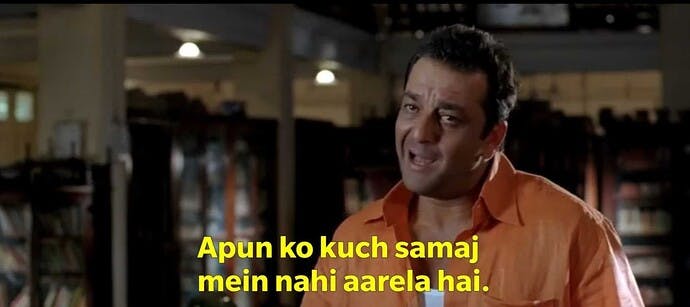
Once you know what you want to go into, just start learning and practicing. It will get easier after a while. Don't just go into Web Development because that's all you know. Use Google to your advantage and research different careers. If at this point, you decide to pursue a career in Tech, then you should make google your best friend.
3. Know what you need to learn
Once you've decided on a tech domain, research the things you need to learn. Don't waste time learning things that aren't required. If you have already learned something and later realize that it is not what you needed to learn, then don't worry. It's good to have more knowledge. Note down the basic requirements of each language. Start finding resources and learning material online. It will be better if you organize or bookmark these resources.
4. Set a deadline
You know yourself best so you should decide what you want to learn in a particular amount of time. For example, if you want to learn Full Stack Web Development, then you can't set a timeline of 30 days. It's not possible. Instead, set a realistic timeline and work towards it daily.
You should have two types of goals or deadlines- Long-term goals and Short-term goals. Long-term goals refer to your ultimate goal. It means what you want to be in your career. Eg- Becoming an SDE (Software Development Engineer) in 12 months could be your ultimate goal.
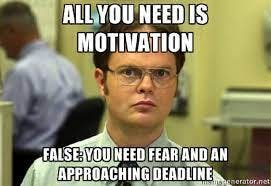
Short-term goals can be your learning goals. It means a technology that you want to learn in a particular amount of time. Eg- Learning Python in 3 months could be your learning goal. Set these short-term and long-term goals and stick to achieving them.
5. Start learning and stay consistent
There's no benefit of learning in a tech career if you're not consistent. It usually happens with many programmers that they learn a language, take a break, and when they come back they have forgotten most concepts and have to start from scratch again. So try to practice daily and don't take a break for more than 2-3 days. Be consistent. If you feel trouble trying to stay consistent, then join the #100daysofcode challenge.
6. (Bonus tip!) Join a community
A Community is where you can find like-minded people. These people can help you in clearing your doubts, share your progress and discuss your code or projects. You should join a tech community that focuses on learning. Many communities focus on organizing events. They might be helpful, but not always.
Join a community where the emphasis is on learning, not on events and workshops. Because in the end, you have to learn on your own. If you find this article helpful, share it with your friends. If you have any suggestions feel free to leave them in the comment box.

